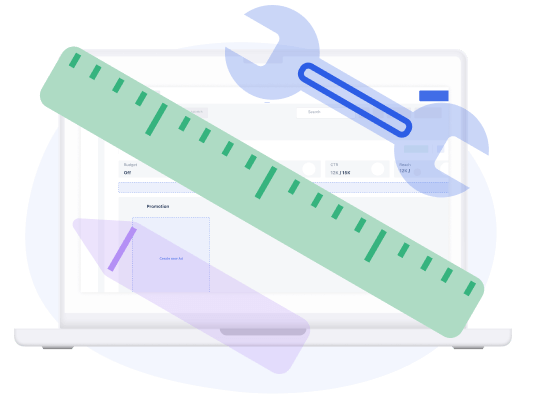Finding the right data and creating social media reports can be a very time-consuming task to do. That's why we would like to help you take this burden off your shoulders by using our customisable reporting, made to fit your needs. Give your clients or managers exactly what they want by combining different metrics and graphs from any profile! Learn how to create your reports super quickly and easily in this tutorial.
Click on “Insights & Reporting” tab. If you don't have any profiles linked, do that by clicking on “ Let's start”.
In the right corner, you will see the Insights and Reports tab. Click on “Reports”.
This is a place where you will find all your saved reports and can create new ones.
Click on “Add Report”.
First of all, you need to name it and select a date range.
Now you can start creating your report from scratch by clicking on “ Add Report Item”, such as Text, Graphs or Posts.
Add graphs in the “Graphs” section. Here, you need to select a social media profile and data source. By clicking on “Add”, the graph will automatically appear in the report. Click on “Compare with previous period” in the created graph, if you wish to see live data comparison.
In the “Text” section you're able to add headings or notes when you need to comment or explain anything.
To add posts performance analysis, go to the “Posts” section. Again, select your social media profile, data source and metric. You can even include the total summary for the selected period.
After clicking on “Add”, posts will be displayed chronologically in the report from the best performing to the least, based on a metric you chose.
When you click on the image of a specific post, you will be able to get more in-depth information regarding the post's performance.
Lastly, don't forget to click on “ Save Report” when you're done.
Also, there is an option to export your report to the PDF format by clicking on the saved report, where the tab “ Export to PDF” will be displayed.
Well done for creating your first report! Now, you're able to compile necessary information in a much quicker and easier way and create structured and easily comprehensible reports for your clients or managers. If you're not a Kontentino user yet but would like to enjoy creating customisable reports as well, register for a 14-day free trial.