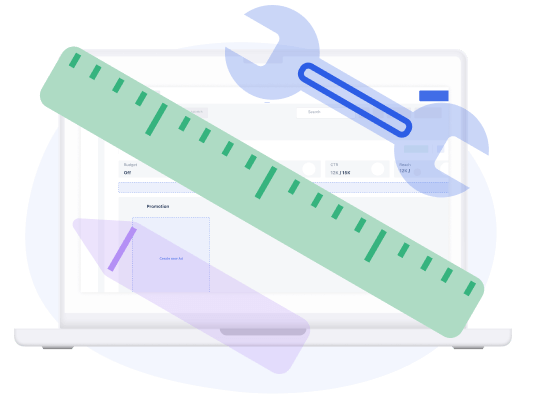The main aim of Kontentino is to save you time on repetitive tasks and make your collaboration processes flawless. That's why we created Time savers! Did you know that this feature allows you to duplicate multiple posts at once, send multiple posts for approval to numerous recipients, and much more?
There are two ways to use this feature. You can first select the posts from the calendar, then click on "Time savers" and choose an action from the list. Or you can do it the other way – by clicking the "Time savers" button, selecting the preferred action, and then selecting the posts.
The actions in Time savers:
Duplicate posts - this is perfect when you, for example, have prepared a campaign for Facebook and now you would like to duplicate it to Instagram. You can select posts manually or by specific status (draft, approved, etc.). Click "Next step", then select the profile where you want to duplicate the posts and the content plan. You can also decide if the duplicated posts will keep their status, or if you would like to copy them as drafts and make additional changes. You can also duplicate posts to multiple profiles. Once the posts are duplicated, you can click the "Show content plan" button and this will take you to see the newly duplicated posts.
Move posts - this is the perfect function for moving posts from one social media profile to another, or from one content plan to another – if you accidentally created posts in the wrong place.
Change post status - this means that if, for example, your client gave you approval for the posts during a phone call, then you can go to the calendar, select the posts that are pending approval, click the "Next step" button and change the status to "Approved by client".
Assign multiple tasks - with this function, you can assign multiple tasks to multiple teammates. Select your posts manually or filter them by status. Click "Next step". Now it's time to select your assignees and write your task. You can mark it as urgent or decide if you also want to send an email notification. Now you can click "Assign tasks".
Send for client/internal approval - a similar workflow is used for sending multiple posts for approval. So again, select the posts, click "Next", select one or multiple clients and send for approval. By sending multiple posts for approval, your client or manager will only get one notification, so you avoid spamming.
Schedule posts - you can save time also by scheduling multiple posts in one go. Imagine you have prepared posts for the whole month and everything is approved by your clients. Now you can select all of the posts and hit the schedule button. This way, you don't need to schedule posts one by one, as everything can be scheduled in one click.
Great, now you know how to save even more time with Kontentino. And if you are not a Kontentino user yet, register for a 14-day free trial and enjoy the benefits of flawless workflow processes today.