14 Best Social Media Automation Tools To Leverage in 2023
We know the struggles of social media managers: juggling multiple accounts, keeping up with content creation, and never quite having enough hours in the day. 🥵 Well, we’ve got your...

Facebook and Instagram have always been full of fake profiles, have they not?
You may not make a big deal out of it, but if your brand or any other “big” brand is impersonated and taken advantage of, it is high time to do something about it.
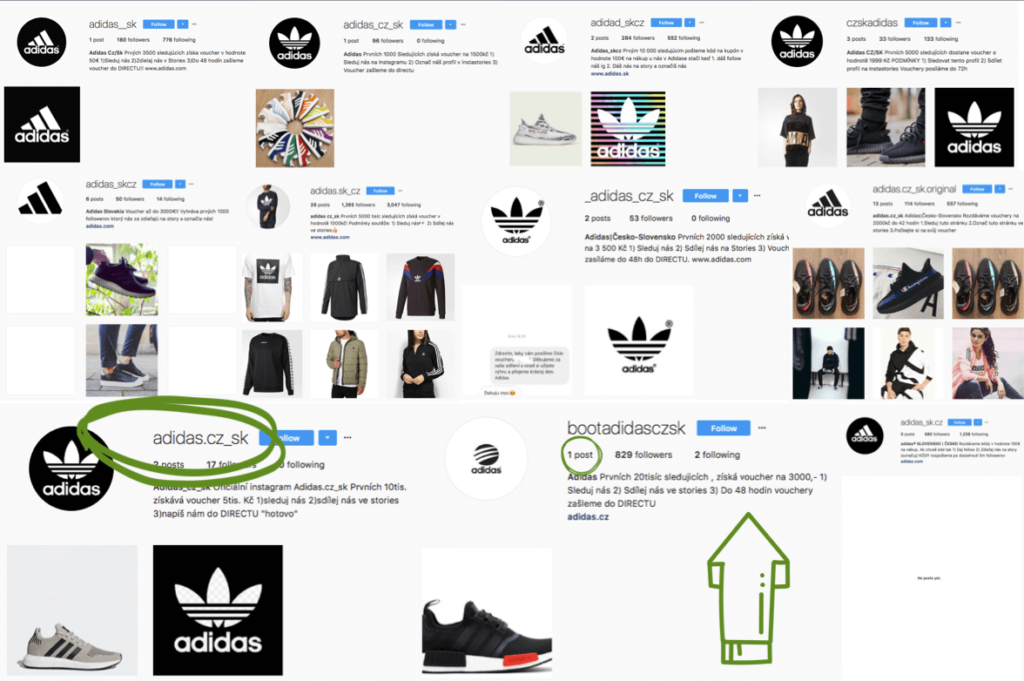
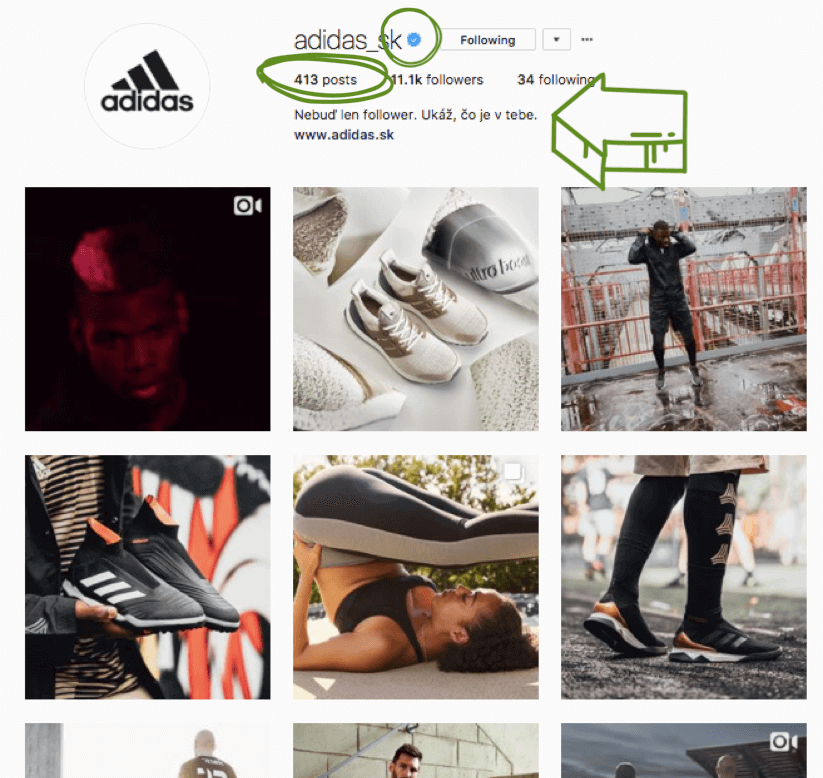
An idea of getting a free voucher in an exact amount only in exchange for a simple like or follow is appealing to many people. In most cases the profiles put on a tempting opportunity to win, what is for “gamers” a magical thing to see. The only thing that has to happen is to show such post or Instagram story under a prominent brand name and an avalanche or people is granted. Such profiles with a solid fan-base are sold later on and a new owner renames them to their own brand.
Important note: If your own brand still doesn’t have its own Instagram profile and somebody takes advantage of your name and subsequently renames the profile, you will not be able to get to the profile name even in the future, because it had been already used by somebody else (disregarding the the name is no longer used).
Some fake profiles instead of making follows, link to a specific (fake!) website. Such website, same as the profile has nothing to do with the brand.
People often get into a really strange web site, e.g. http://xn--teso-sk-45a.com/, where in majority of cases is a questionnaire including a quest for some personal data (a phone number, an email or so…). Those may be misused by the same means. There are even people who in order to get to vouchers send SMS to strange looking phone numbers, which in return they subscribe to a weekly promotions in a form of a paid received SMS.
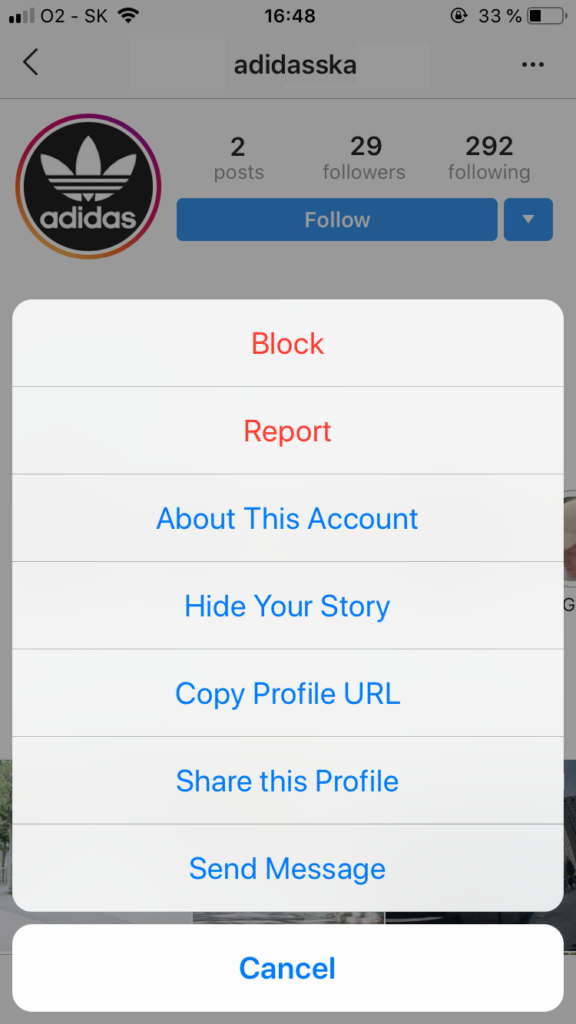
Should you ever attempted to request a verification badge on Facebook, you may have encountered a message “This functionality is currently not available in your region”.
If you really demand this verification badge, ask your digital agency that do social media for you, the majority of agencies have a closer cooperation with Facebook inside Business Manager.
In case of help from Facebook, you can request “Agency support” or “Client support” (those are official help forms from Facebook 🙂 ), where you have directly an option to request page verification.
As I mentioned earlier, “agency” or “client” support or a sole Facebook account manager assigned to your Business Manager (this is real! 🙂 if you spend lots of money on ads of course 🙂 ) – those are a perfect options for you to ask Facebook for help.
In order to verify your identity, Facebook might ask for:
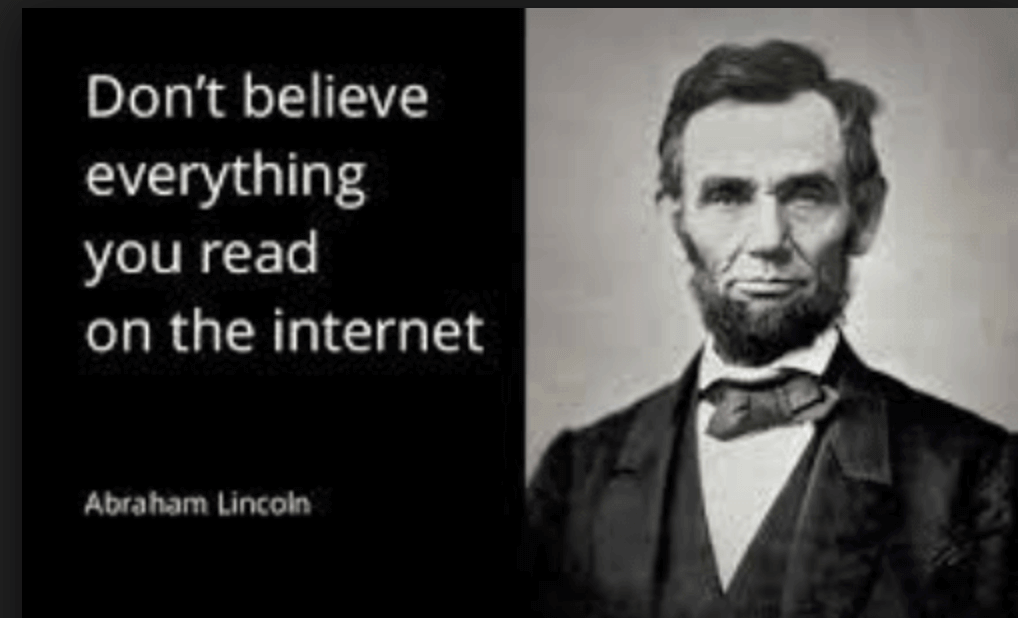
Unfortunately, this also proves a point, that lots of people don’t check up, what they read on Internet and this is also a reason why fake news have always had such power over people.
If you enjoyed reading this article and are looking into enhancing your Instagram post scheduling skills, check out or article on selecting the best time to publish on Instagram.