14 Best Social Media Automation Tools To Leverage in 2023
We know the struggles of social media managers: juggling multiple accounts, keeping up with content creation, and never quite having enough hours in the day. 🥵 Well, we’ve got your...

You can benefit from using Instagram to market your business regardless of what your niche is. It’s a free and easy way to reach millions of people around the World!
With so many marketing opportunities on this platform, it’s important that you take advantage of all the available features. One of them is scheduling posts in advance so that they’re posted at just the right time for maximum exposure.
First things first: you can only schedule Instagram posts if you have an Instagram Business Profile. Creator and personal profiles on Instagram are not supported with any scheduling options, and there are no exceptions to that rule as of now.
Now we have that established, let’s move on. Today we’ll talk about the how-and-why-of scheduling Instagram posts and provide some actionable tactics for doing so.
First of all, by scheduling Instagram posts you’ll save hours by not having to log into the IG app or switch between accounts. Scheduling posts saves a lot of time and energy that can be better spent on other marketing ideas.
As an added bonus, you’ll save some resources needed to produce content itself. Instead of trying to come up with brand new posts every day, you can simply plan them in advance whenever creativity strikes. Posting the same content repeatedly is obviously not good for your social media marketing strategy, so you need new ideas and the time to develop them. And when you schedule Instagram posts in advance, you’ll have more time left over for creativity and spontaneity.
Having a scheduled Instagram content plan is like having an extra hand.
With all of the various scheduling tools available out there, you can easily plan and manage your entire feed in advance and have more control over your Instagram schedule.
Scheduling posts will help you keep your feed organized because you’ll know what’s coming up and when. If all of your posts are scheduled in advance and you follow a specific posting plan, it will be much easier for you to keep track of how your brand’s feed looks and performs.
Remembering to post every day on Instagram can be difficult, since it’s probably not your only task. Scheduling posts can free up precious time for polishing your social media strategy on a daily basis.
If one of the core parts of your communication is Instagram, how your profile works will have a particularly big impact on the overall strategy. Getting approval from your clients and scheduling your posts a few weeks ahead of time allows you to focus on other important aspects, e.g. community management or influencer marketing.
This is especially crucial if you manage multiple accounts, but scheduling still makes a difference even if you manage just one.
There are two popular ways of scheduling Instagram posts: via Creator Studio or via third-party apps.
What is Creator Studio?
Creator Studio is a native solution provided by Facebook Inc to content creators and social media managers who want to manage their social media posts directly.
What are the advantages of Creator Studio?
What are the disadvantages of Creator Studio?
How to schedule Instagram posts with Creator Studio?
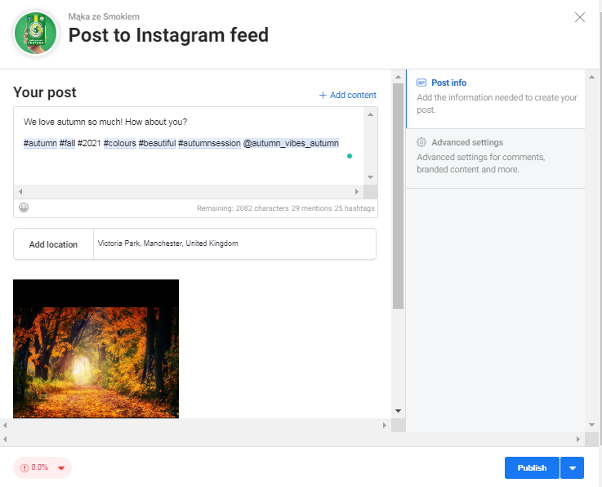
The process is rather straightforward, but if you want to schedule more Instagram posts and have full control of the process from A to Z, social media management tools will probably be a better choice for you.
One of them is Kontentino, and it comes with a full Instagram suite.
Kontentino is a tool that makes social media management easy and efficient, providing everything you need to plan your Instagram posts from start to finish. And, what’s better, it’s more than just an Instagram scheduler – it’s simply one of the best Instagram management tools out there.
1. Select “Profiles” (you’ll find it under the cog in the main dashboard) and then click on “+New Profile”. Obviously, in this case, choose Instagram.
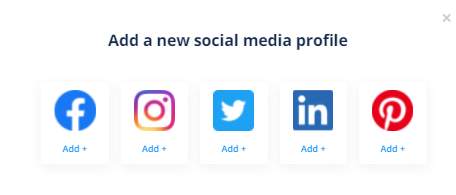
2. You’ll see a pop-up straight away that will ask you to connect to Facebook in order to link your Instagram Business profile. To set up an Instagram Business Profile previously you had to link it to your Facebook page, so Kontentino uses that exact same connection. This is the quickest way, but if you don’t want to do it at this point then you can create a profile manually and connect to it later. You can schedule single image and single video posts directly. The rest of the formats like stories, carousels and longer videos can be scheduled via Kontentino mobile app.
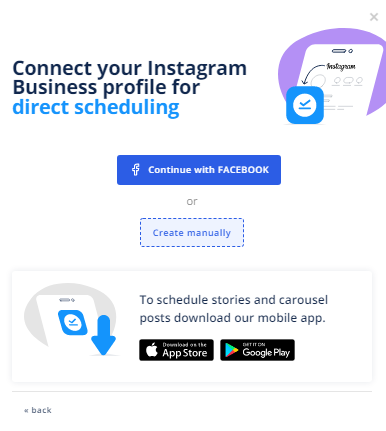
3. Once everything is configured, it’s time to create and schedule your Instagram posts properly. Choose your profile from the list in the Dashboard. We’ll show you all the bits and bobs on an example profile that is available for each Kontentino user so that they can play with the tool.
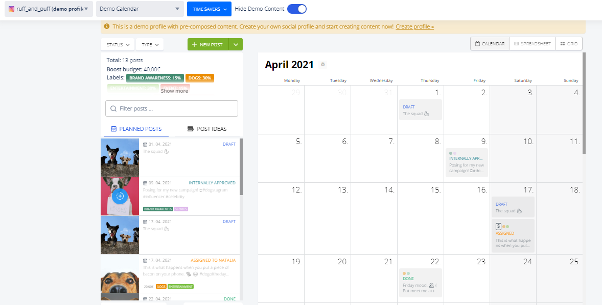
4. If you want to create and schedule a new post, choose “+NEW POST”.
5. Let’s get the (Instagram) party started.
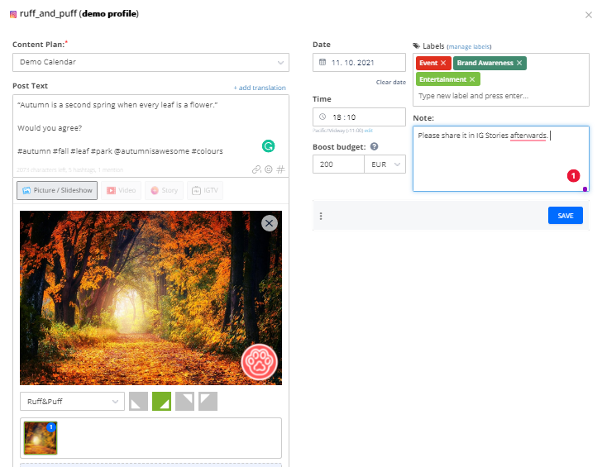
Once you fill in the fields of your interest, click on “Save” and you’ll move straight onto the second part of the scheduling process.
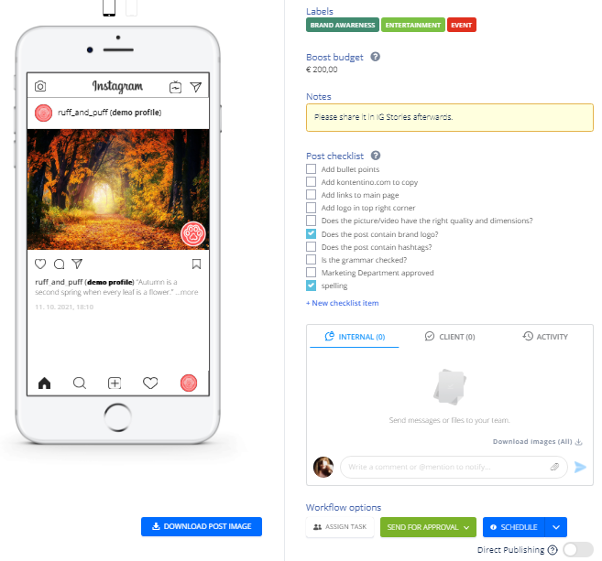
In this step, you’ll see the confirmation of all data that you added in the previous one as well as a few more features to boost your workflow.
And this is why we mentioned exporting to Creator Studio.
We are unable to provide direct publishing of Instagram Stories, IGTV, or carousel formats through Kontentino as the Instagram API does not support them yet.
We have found a perfect workaround though.
IGTV, Instagram Stories, and carousels can be scheduled through the Kontentino app or our Creator Studio integration. Simply export your posts using these formats to Creator Studio and schedule them directly from there. In Kontentino, you can work on everything from creatives and tasks through to approval, and then just export your posts to schedule them in a jiffy.
It’s not enough to just schedule your Instagram posts – you should also check when and how often to schedule them for the best results.
How to do it?
Start by checking when your content gets the most engagement and aim to schedule posts regularly during a similar time period. There’s no point in posting at times when nobody is even going to see your content, is there? Always consider checking the best time to post.
Consider the fact that some people tend to use Instagram more often during their lunch times, while others hit it up at night. This is especially important if you’re trying to target a specific audience. For example, parents may check Instagram most often early in the morning, or after they’ve put their kids to sleep.
Speaking of frequency, how often should you post on Instagram? It’s a common question, but there are no definitive answers.
Too much content will overwhelm your audience and push them away from following you in the first place. Too little content, though, will make your profile virtually disappear from their feeds. It’s all about finding the sweet spot.
Test how often is too much or too little by checking out the engagement rates of your posts. Analyzing your current performance will show you how to schedule Instagram posts in the best possible way.
There’s no one-size-fits-all, perfect publishing schedule, so you should adjust your posting times and frequency to fit the needs of your audience.
There are lots of best practices when it comes to planning your Instagram content in advance. In general, you should always look at the big picture, but be flexible enough to adapt if necessary.
Planning in advance is great, but you should also keep double checking your content before it goes live. The world can change in just a few minutes, and that means you should update your posts if required. For example, if you have a few posts about the nice weather when it’s raining cats and dogs outside, you might want to reschedule your “sunny” posts or add them to your backlog for “better times”.
Adjusting content for Instagram is not complicated at all: simply open the post editor and make any changes you want until everything looks perfect. If there’s an emergency while you’re scheduling an Instagram post, don’t hesitate to delete it from Kontentino or save it as a draft for now and then publish it later. No harm done.
You should always have Instagram posts planned in advance, but you also need to keep all of the necessary assets available for publishing on-the-go.
First of all, this means that you shouldn’t only plan the content for your next few IG posts – think about what visual assets are to be included and be sure they’re ready before hitting “Schedule”. Here’s what you should take care of:
Check our Instagram Laundry List for more guidelines.
A big part of planning your Instagram posts is making sure that they’re displayed in a neat and appealing way.
Before you start scheduling content, it’s always better to plan the grid ahead of time. This means deciding on what order you want to display your IG posts and writing down all of the relevant information for each one.
You can do this on a separate Instagram grid planner or simply leave some space for it in your Kontentino schedule. Since Kontentino allows you to preview your Instagram grid before your posts go live, you can shuffle and rearrange posts for the best effect before publishing.
Read more: live post and grid previews with Kontentino
When you’re scheduling Instagram posts, another important step is to consider how your team will approve or reject them.
Depending on the size and structure of your organization, this might be a process that needs to go up several tiers for approval. After all, it’s not just about one employee approving their own work. We recommend making sure that your team’s approval process is as clear as possible and provides enough time for each stage.
You should also think about the trigger that will initiate the workflow, which might be a person, an event, or something else.
You can set up the entire approval process with Kontentino to make it transparent and crystal clear for everyone involved – your business partners, teams, and clients.
Scheduling Instagram posts can be tricky, but it doesn’t have to be. There are several social media tools and practices that you can use to plan your Instagram posts, and we believe that smart Instagram automation will certainly help you with the task of scheduling your Instagram posts. Try Kontentino for free and see for yourself!